New App For YouTube On Android Is Making Multitasking Easier

In a recent update from Google, it was announced that YouTube Android app was updated to v5.0.21. This update will enable play list searches, expand the Chromecast support, and app multitasking. The update along with the promised changes will bring about a huge transformation in user experience while using YouTube.
This is a pretty cool upgrade and one that many people have been asking for over the last few months. The explosion in mobile and tablet search is driving a lot of the new portable upgrades at Google and whenever they can tie them into their own products all the better. We do enjoy the free upgrades!
3 Features of the new update
The new app update will make YouTube multitasking easy. Videos can now be minimized while it will continue to play in the bottom corner towards right. When the video gets out of the way, users can easily access everything in the app menu while not needing to close anything they could be watching. Earlier, the running video used to be partially covered by the search menu. While you can flick the video down to minimize it, you can as easily flick it up from the bottom.
The new app in YouTube is slick with greater accessibility. A slide out menu makes it convenient to access uploads, favorites, history, and your play lists. This feature already exists in apps like Facebook and Google+. Also, flag, thumbs up, and thumbs down buttons are visible instead of being hidden within videos.
The YouTube app extension for Chromecast will facilitate the user experience further by bringing about a floating menu while selecting a video with options to either play or add it to the queue.
2 Major Benefits of the YouTube update
The new update has several benefits including better user experience, and more accessibility. The update makes multitasking a lot easier. It is now possible to multi-task including minimize and maximize the video. Active sessions within the app are more accessible in comparison to the previous clutter. Rating buttons added to the new features also make the app much more convenient.
The new version features are significant improvements over the last update. The user interface looks much cleaner and sleeker. When you turn the video on, you are viewing through a smaller window which gives you the freedom to navigate the app even as the video continues to play. The sound volume can also now be controlled by sliding horizontally.
There are several other benefits such as tapping or dragging the small window which will bring back the video. The other option is the swipe down gesture but in phones it works only in portrait mode, both modes are available in tablets.
In conclusion, there is absolutely no doubt that the new YouTube update for Android promises to introduce user experience beyond all previous updates. The user will be more in control with better navigational facilities and quick access to favorites, history, uploads, and play lists. The user interface and app icon, apart from auto rotate setting, are some of the features of the latest update.




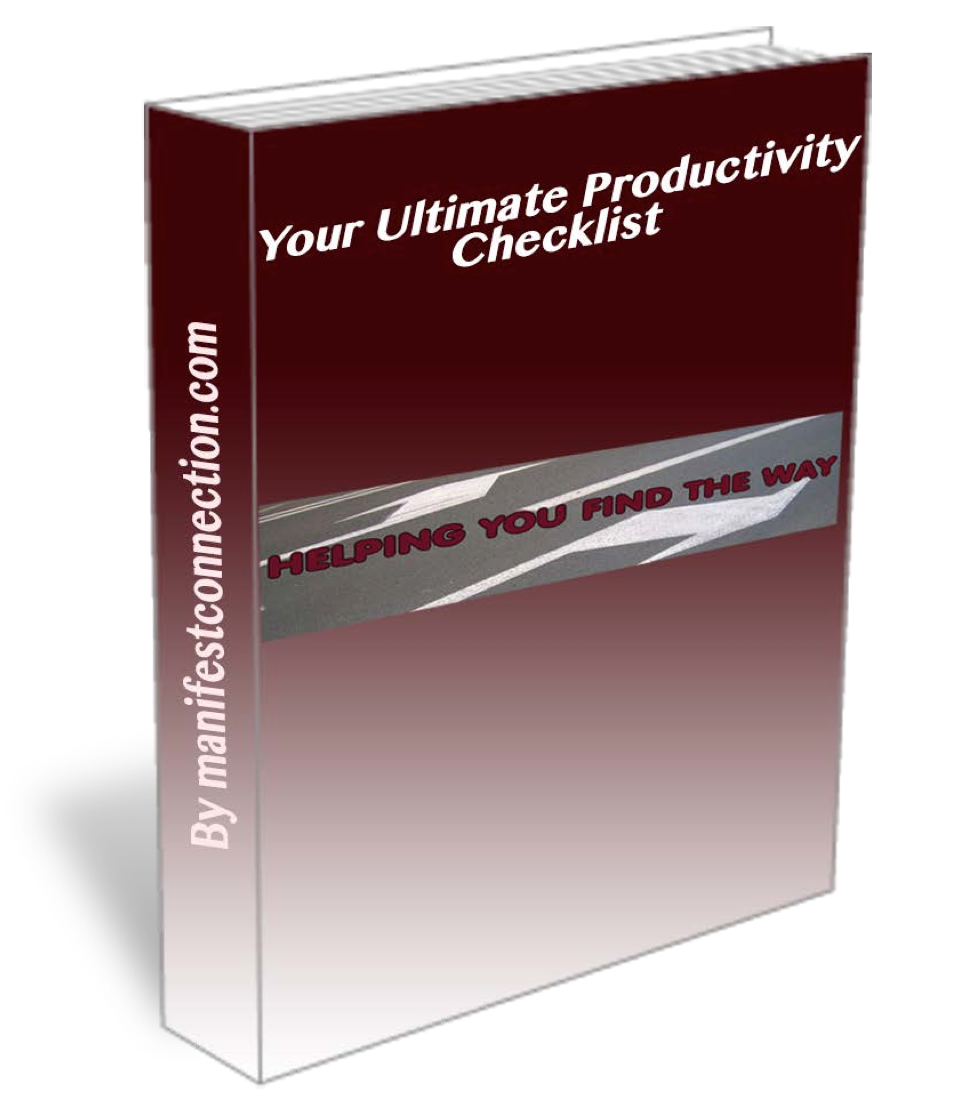
0 Comments