5 Awesome FireFox Productivity Tips

It isn’t always easy to be productive. You might not have slept well the night before, or you just might not be in the mood to get things done. Rationalities start to permeate your mind, saying that you can do extra work the next day, or do it over the weekend to catch up. Anything to keep you from having to buckle down and focus in the moment.
As human beings, we are naturally inclined towards this kind of behavior. While we might need a day away now and then, that doesn’t mean on the occasions we really have to work we shouldn’t do our very best. Which means kicking ourselves into high gear and improving our productivity, even when we don’t want to.
Sometimes this can be easier to do if we just have the right tools for the job. For Firefox users, here are some great productivity apps that you can use to stay on track and improve your work outflow.
1. Find In Tabs
{One of my favorite plugins is not supported by newest FF. Lucking I can still use it thanks to this guide. Works for me!}
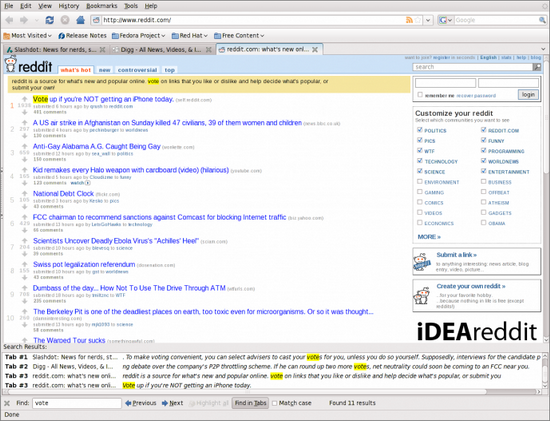
Hate having to F3 in every window to find what you are looking for? This tool allows you to search in all open tabs with a single button. It then gives you a quick list of results, and you can choose which one you want before it takes you directly to the highlighted text. Much faster and convenient than the old way, and great for research work. It has not been updated for compatibility or to fix bug issues, so a third party fixed that. For those who have FireFox 13 or later, you can find the latest, unofficial version here.
2. URL Corrector
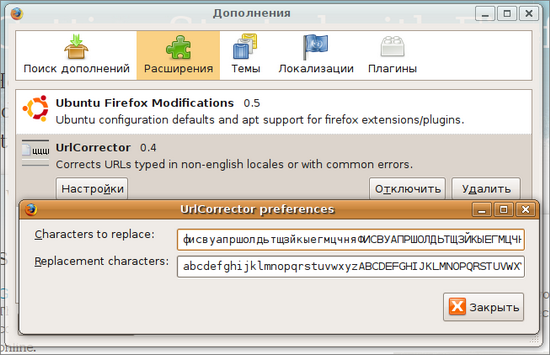
When you need to type in a URL on a non-English keyboard, or there are errors in the address, this tool will take care of it for you. All letters are in Latin letters, and it gives a selection of fixes for URL typos. This is great for both English users in foreign countries, and non-Latin users who want an easier way to search or type in URL’s to other websites.
3. Print Edit
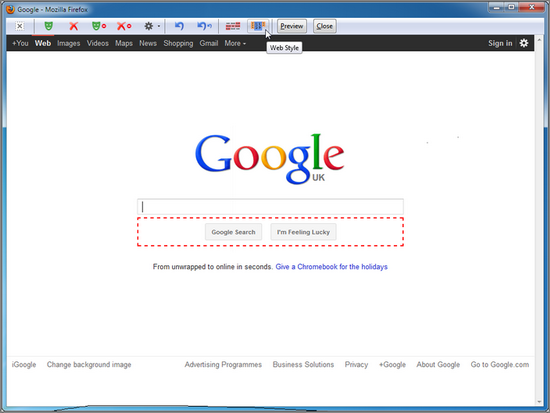
Edit a page prior to printing it with this excellent tool. You can remove sidebars and ads, select what portions you want printed out and fix it so it looks perfect prior to printing. Very easy to use and with a ton of formatting features. Thanks to a recent update, you can now also use Quick Style – Arrange Blocks to set more properties.
4. Open the Link Next to Current Tab
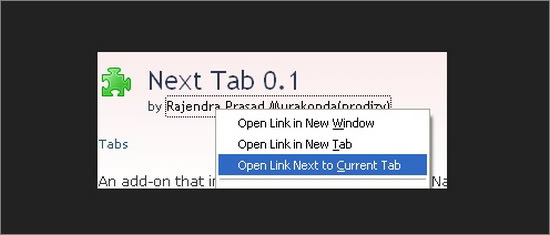
Save yourself the hassle of organizing related tags through drag and drop.This is a great way to group tabs together! You will be amazed at how much more productive it is to do this. Simply because you don’t have to break your concentration dealing with the tags.
5. Yoonoo

Probably my favorite on this list, Yoonoo allows you to collect all of your social networking accounts on one easily accessible page. Think of it as a having Hootsuite or any other social media dashboard, without having to have it open all the time, draining resources. This is a very convenient add-on, and allows you to connect Facebook, Twitter, Google+, LinkedIn, YouTube and much more.
Obviously, there are many other productivity add-ons out there. Some you might find much more helpful than those above. But these are the five I have used personally, and the difference is amazing.
If you want to bump up your productivity, they are all must-try programs.




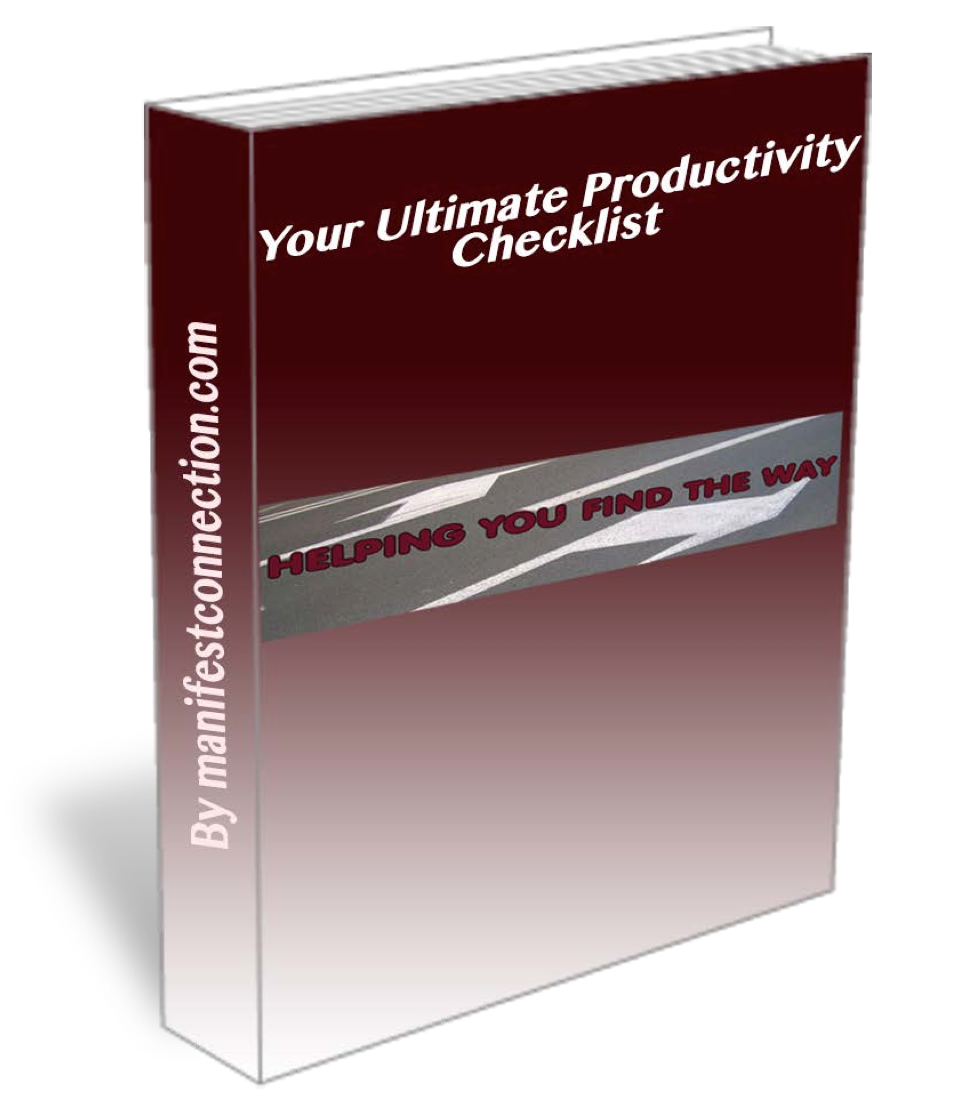
0 Comments