7 Computer Clutter-Free Tips

Occasionally I will come across a blog post from someone who has uploaded pictures of their desk or work area. It will be clean and organized, nothing amiss and fully functional. As I view these pictures, my mind immediately goes to one conclusion: they have never used that desk.
How could they have? There are no ink spots splattered on the surface, no bulging cup of chewed pens, no scatter of paper. But most telling is the lack of wire chaos beneath. Where feet will so often accidentally catch on something important, leave you scrambling for the next hour to sort it out and replug it in.
At least, this has always been my experience. Until recently when I made a vow: I would at least clean up those stupid cords under my desk. I didn’t make a promise to clear space on the desktop, of course…I am not an idiot. I knew that was one goal I would never maintain long term.
So, fueled with inspiration and sheer wire-rage, I set about looking for useable, DIY tips to clearing out all that cord tangle. Not only did I find a ton of amazing suggestions, but I used them for behind my television, as well.
Here are the top ten that I have used to clean up my computer area.

1. Use Binder Clips For Organizing Cords

When I saw a photo of this, it was like a really lame revelation. I thought, “My God, how have I been living without a single binder clip in my home?” Indeed, I am still haunted by this question. The first thing I did was order a few dozen on Amazon, and I am amazed by the difference. It made it so simple to keep track of USB cables, in particular. I also used them for adapter cables around my entertainment center. The rest I lines top shelf area of my desk and shoved sharpies and highlighters in there. Convenient and cheap.
2. Get Rid Of CDs

There is no reason to hang onto original CD’s these days. Yet. I had several large cases of the things just taking up space. My solution was to take stock of what I had, and get rid of as much as possible. First, I threw out a shocking number of old Windows CD’s for versions like 2000, XP and Vista I knew I would never use. I am still unsure as to how I accumulated so many. Next, I went through the old media burns I had and threw out what I would never watch/listen to.
Finally, I got rid of the free, gifted or horribly outdated software like old games I never played. Once this was done, I looked at my much smaller (but still expansive) CD-R and DVD-R collection. From there, I began burning the original .exe files and info onto my external hard drive. There, I made a backup of everything, including placing all media onto a shared network with my television’s streamer. The CD’s then went into storage. I still have them, but the clutter is gone. All while I maintain the files within easy access.
If you are wrecking your head over the ways to recycle your CDs, here are a few cool ideas fir you:
3. Utilize Power Strips
I love power strips. There is a strange compulsion I have that whenever I pass one in a hardware or electrical section of any store, I end up buying one. I just can’t help myself, and it is probably one of the saddest bits of impulse spending I do. But this has serves me well, recently. I took a few of those power strips and fixed them with Velcro to the underside of my desk. From there, I was able to tuck a large power station away where all of my cords would be connected. I also used one and stuck it to the side of a rolling set of plastic storage drawers and turned it into a portable desk for my laptop.
4. Keep Zip Ties On Hand
This one is just common sense, and yet I still managed to overlook it. Of you want to limit your wire mess, you should collect them into bundles that are more manageable. The best way to do this is through simple zip ties, which can be bought in any store. They are safe, sturdy and easy to use or remove. Plus, you can use it for other things, as well. Just be careful that you have it bundled the way you want it before you secure them. There is nothing more annoying then spending ten minutes battling these unbreakable devils, only to end up cutting it to rebundle it with a cord you forgot.
5. Get Rid Of Non Essential Items
When I organized my desk, I found something interesting: I had a lot of crap. Just random things I didn’t seem to need, including cables I still have no idea as to their purpose or origin. There were cored just hanging around back there, or tangles between others on the ground, that appeared to have no reason for being there. Believe me, I looked for an explanation, as well. But that doesn’t even include the empty pens, half scribbled on papers, paper clips, boxes of push pins, dried markers and even strange little toys that I found. I swear I came across a McDonald’s Happy Meal Barbie toy circa the 1990’s there. I still have no clue where that one came from.

6. Get A Wire Basket
I didn’t use this one, but I am going to. Just look at the photo at that link. There is nothing at all out of place, and that is because the owner put all of his wires in little baskets. I never would have thought to do that, but it looks great. I use baskets for everything else (including some nailed to my bathroom wall to make cubbies), so I am amazed I didn’t considered this before.
7. Make A Charging Station
This is another really cool idea. With all those gadgets hanging around, like mp3 players, tablets, cell phones and more than have to be charged all the time, it is better to keep them all in one place. This creates an actual charging station that can be put on any bedside table or dresser. I am thinking of fashioning one out of that portable laptop desk I mentioned before.
Do you have any cool ideas for reducing the clutter around your office or computer desk? Let us know in the comments.




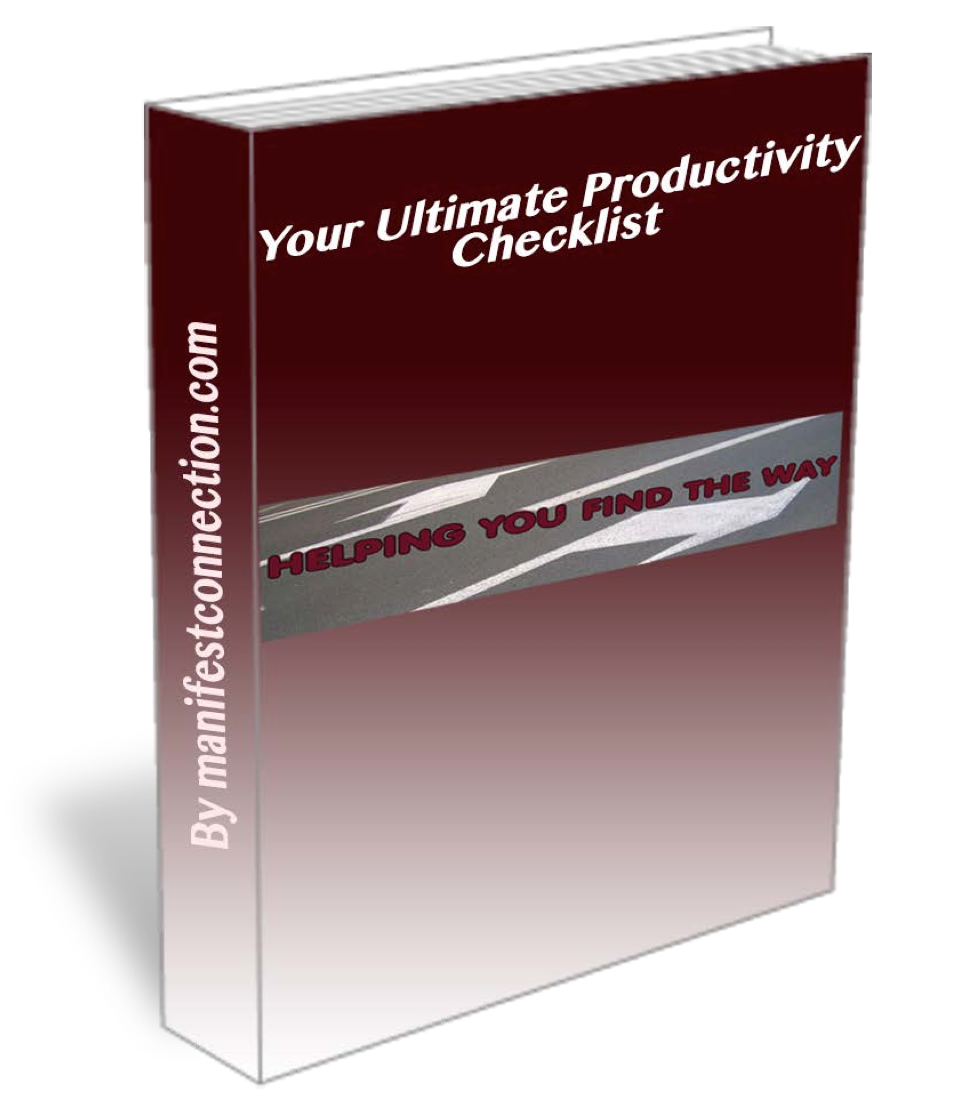
[…] Again, I have seen quite a few posts about binder clips. But I love this one and actually implemented it myself for all of the cords I have. In an age where we all seem to have mobile phones, media players, tablets and various other items that require a charger, this is a real gem. Plus, larger binder clips can be used for thicker cords, such as for traditional PC’s. This puts it all in one place, and a bit of tape with a label written on would make grabbing the right cord a quick reference away. Hat tip to this article on computer clutter-free tips […]