Organize Your Thoughts with ResophNotes

I am a habitual note taker. There are little reminders everywhere: on my desktop, in my bookmarks, through programs like Evernote, in Pocket, on my cell phone, around my house in sticky notes…everywhere. Which can be incredibly helpful when I need to remember something important, or just to have information around for later.
But it can also be a real hassle. I am talking about the problem of Note Overload, when you have so many that you don’t actually know where what you need is located. I commonly have this problem when I am trying to find something specific, and don’t know if it is in my Gmail task menu, in a notepad on my desktop, or in a physical location somewhere obscure that I stuck it. What good is a note if you can’t find it?
Lately, I have been trying to get more organized and make sure my notes actually work for me. So I have switched to a single program that works on both my desktop and my mobile phone.
ResophNotes
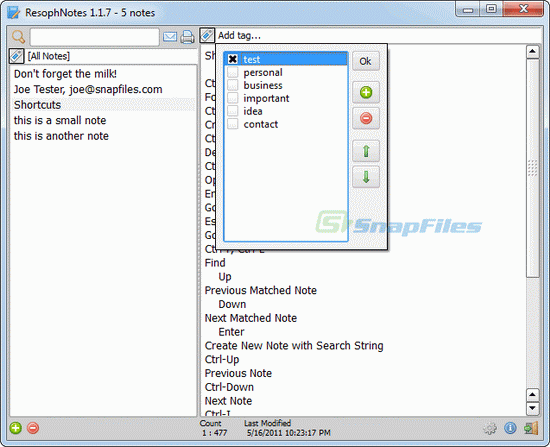
OK, so it isn’t the best name in the world. But ResophNotes is a simple and effective alternative to other apps that require more time and effort to maintain.
Connecting to the SimpleNotes server, you can access all of your notes organized alphabetically. Click on the note and it will open to the side. Everything is clean with clear black text on a white background, and resizeable for any screen.

They have a list editor compatible as well, so I have been using it on my phone for shopping and to-do lists, making it much easier to keep on track through the day. Then I use the desktop version for things like work lists, blog posts lists and anything else that I don’t need to take with me.
As for the note portion, I can provide any details I need and then just name it in a way that corresponds with anything else related. So when I gather information for a blog post, I might name is “Blog Post Name Info”. Then another files can be “Blog Post Name Image Sources”.
Everything syncs with SimpleNote to make it even easier. Which I thought was great because I had previously downloaded that but hadn’t used it. Now that I have tried it along with ResophNotes I am hooked.
Conclusion
There are a lot of note taking applications out there, some better than others. I have tried many of them, maybe more than a dozen. None of them really gave me the simple and straight forward performance I was looking for until this one.
I would recommend ResophNotes to anyone that just wants to organize their thoughts, day or work.




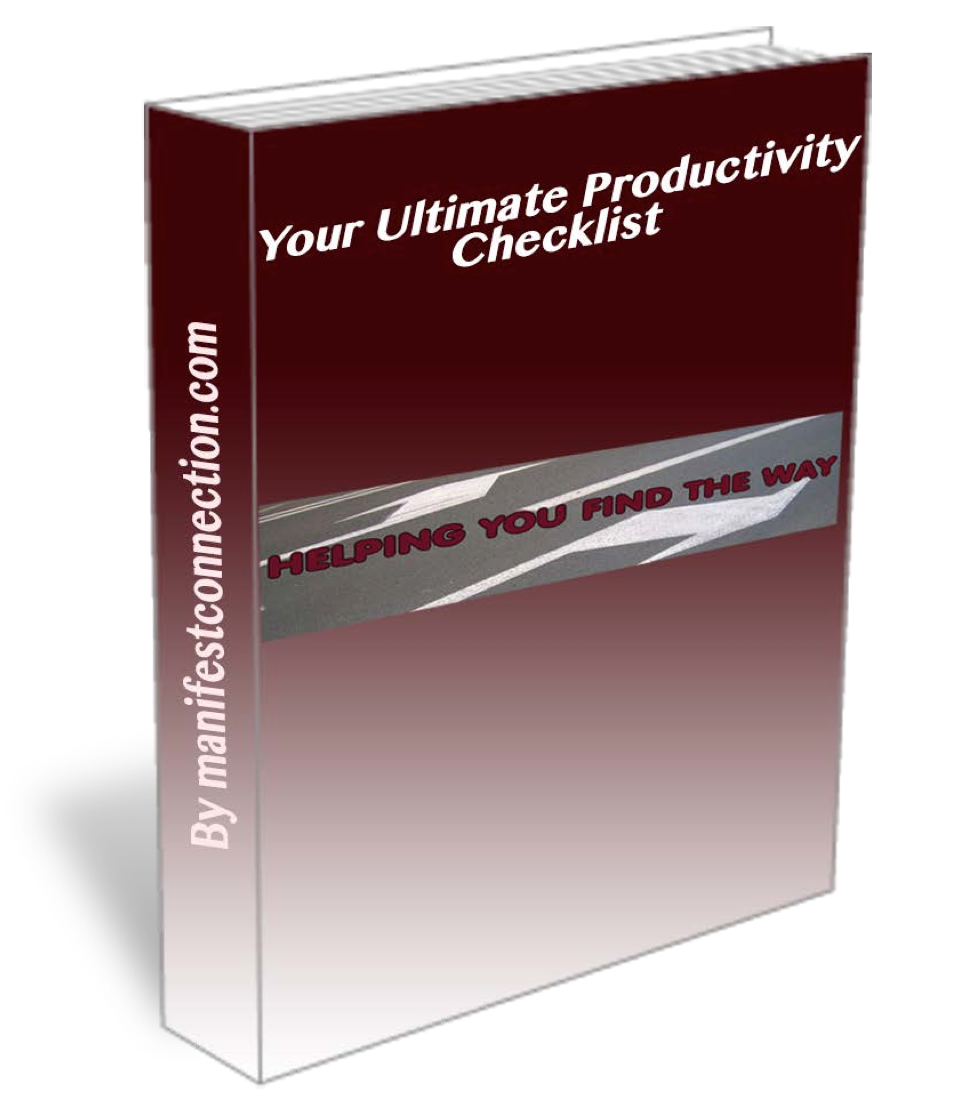
0 Comments